|
Report Groups |

|

|
|
|
Report Groups |

|

|
Report Groups
Multiple reports may be linked together to run as a single group. Thus if you want to provide each of your clients with a quarterly report with includes several "sub-reports" e.g., a transaction report, holdings report and performance report, this can be accomplished buy defining a report group.
The initial Captools/net installation includes a number of pre-defined report groups. These appear under the "Available Standard Reports" column on the main report menu page as follows:
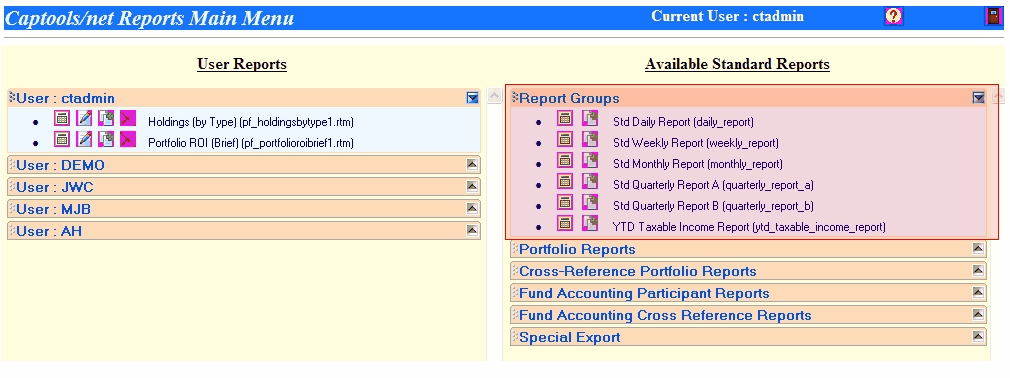
Customizing Report Groups
Any of these groups may be run "as is" by clicking upon the Run icon (first icon). However, most users will typically want to modify one of these groups to include their customized reports. This can be accomplished by clicking upon the Clone icon (second icon) to edit the group as follows.
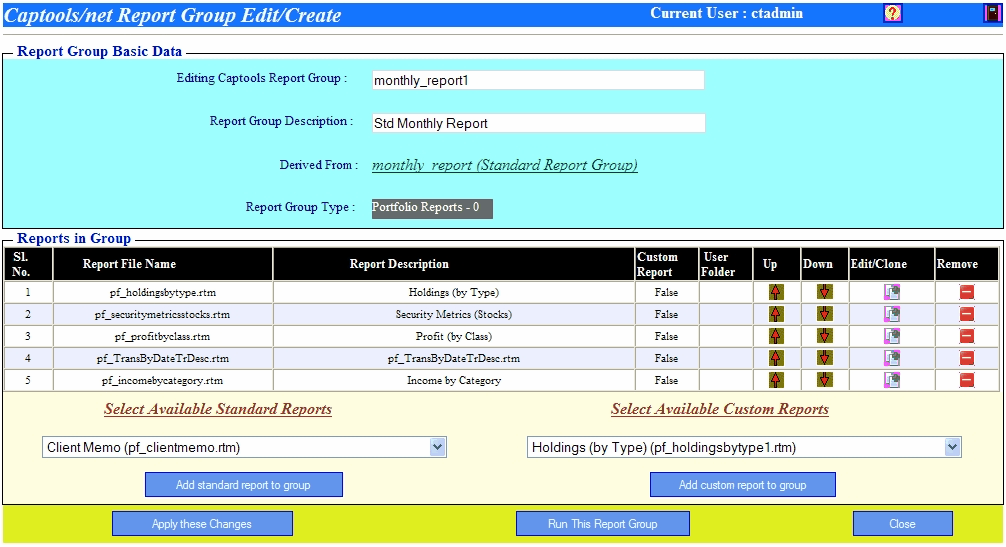
Note that you can customize the report group to remove or add reports, using either standard reports or reports that you have previously customized. You can also specify the order of the reports within the group.
When the report group is run against a list of accounts, each report in the group is run sequentially against each account (or account group in the case of family or client merged reports) before the process is repeated for the next account (or account group).