|
Data Conversion |

|

|
|
|
Data Conversion |

|

|
Data Conversion
From Captools/Windows
Conversion of data to Captools/net from Captools/Windows is accomplished via the Data Conversion utility. This utility must be run from the server computer, using the Captools/net Server Control Panel program, and selecting the "Convert Data" File submenu command (see Server Control Panel):
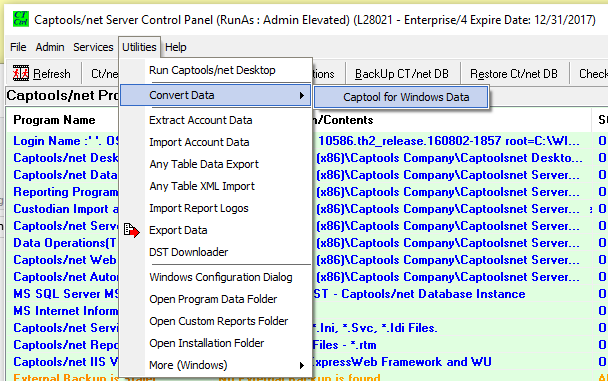
Upon execution, the utility to convert data from Captools/Windows appears as follows:
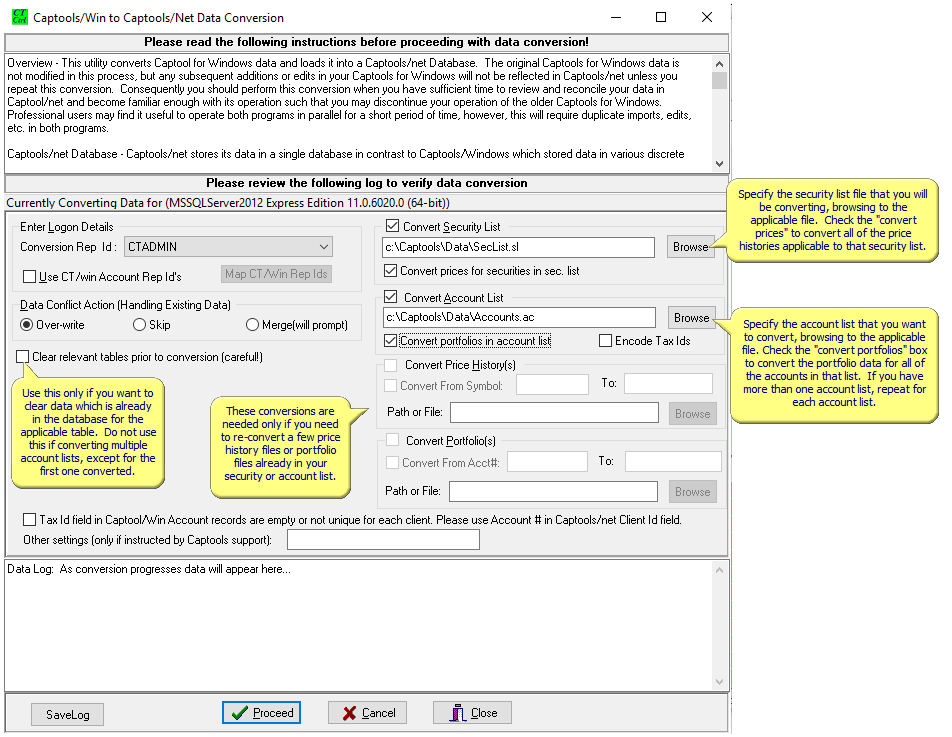
The instructions for performing the conversion are provided within the program main screen. If you've encrypted your Captool for Windows files you will need to save them in unencrypted form before converting. If you are the system administrator, you will be able to convert all records. If you are not the system administrator, you will only be able to add or overwrite records to which you have been granted rights on the CT/net Server.
Pre-Conversion Data Clean Up - Before converting your Captool for Windows data, it is a good idea to backup your Captool/win data files, then delete any data files that you know do not contain any of your data, e.g. sample security or account lists. If you are not sure about a file, please leave it intact. You should also make sure that all accounts have a unique account number assigned, and have a unique identifier in the "Tax Identifier" field for each person. This latter is needed so Captools/net can construct a single "client" record per client.
User/Rep. Id - If you are converting data from Captools/Windows software and want to have the conversion program apply Rep Id.'s other than the Rep Id in the conversion Log-On then check the "Use Rep Id in Account List" option. This will apply the Rep. Id specified in each Captools/Win account record. If no Rep. Id is found in a Captools/Win account record, the conversion log-on User/Rep Id will be used. Rep. Id's may be changed later by editing the Captools/net client records.
Conversion - If you are converting a substantial amount of data (hundreds of accounts), the conversion may take considerable time (hours) for the portfolios and the price history records.
Single Security or Portfolio Conversion - Individual price files and portfolios can be reconverted, provided they are already listed in the converted security list or account list as applicable. A range of files can be specified if they are contiguous, e.g. from "10000000" to "19999999" to convert all portfolios accounts between and including those numbers. For portfolios, such conversion is contingent upon the portfolio filename being retained in the "Short Name" field of the account list.
Missing Tax Id's - If your Captools/Win account list did not contain tax id information, check the check box to have the conversion use the account number in lieu of the tax id as the client identifier. Alternatively Captools/net will assign dummy identifiers that can be changed later.
Reconversion - It is okay to "Reconvert" Captools/Win data if that should be necessary. The converted data will overwrite any prior converted data (default behavior) or you may specify that existing data be preserved.
Clearing Data Tables - This option may only be applied by a user with system administrator rights and should only be selected if you need want to clear the database for all accounts and records in order to start over on your conversions. Be careful because this option will wipe out prior conversions!
From Other Portfolio Management Systems
Data conversion directly from other portfolio management systems are generally difficult to maintain because, from our experience, those systems often change their data structure. Therefore at this time we do not support direct conversion from other systems. However, one of the approaches below may meet your needs, with the second approach applicable if you can export data from your existing system in a data-delimited format (e.g comma-delimited).
Custodian Data - If you have preserved all of your custodian downloads or even data for the last few years, it may be easier to import that data into Captools/net than to do a conversion of you old portfolio management system data. Please see the chapter on Institutional Data Imports for further information.
Custom Data - If you have data held in a custom system, such as from a spreadsheet, you may be able to import the data into Captools/net through the "Generic Import" interface. Please see the chapter on "Imports and Exports" for more information.