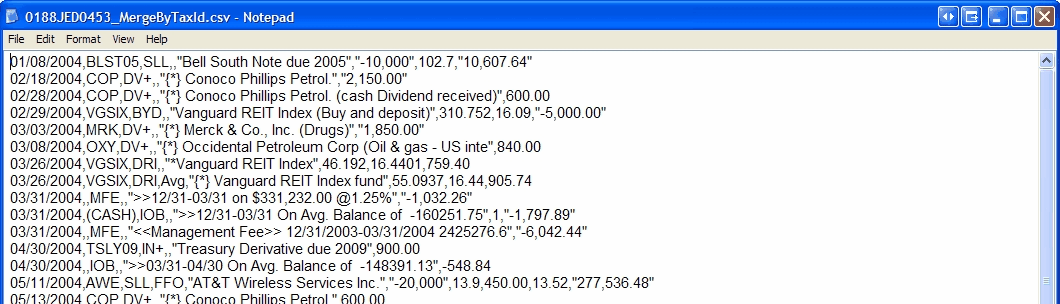|
CSV Text Reports |

|

|
|
|
CSV Text Reports |

|

|
CSV Text Reports
Occasionally users will want to output reports in a plain text format for import into another application, such as a spreadsheet. This can be done by using the "Generate Report CSV Output" option on the report run menu:
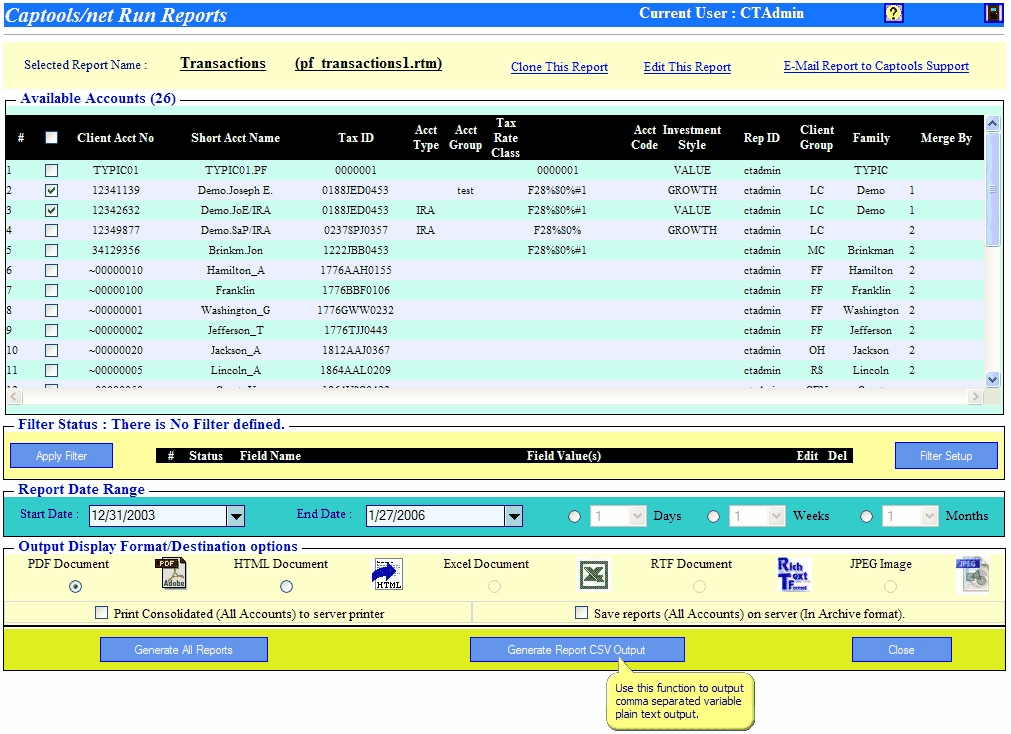
Your browser will show the progress in report generation. It may also display a message at the top of the browser to give you a choice to download the file. Click on the message to get the mini-menu shown below, and select "Download File..".

Check "Do not show this message again" if prompted as follows, to avoid this extra step in the future.
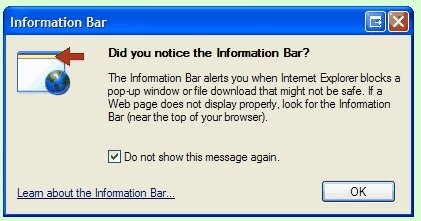
When the download is ready, you will be prompted to either open it or save it as follows:
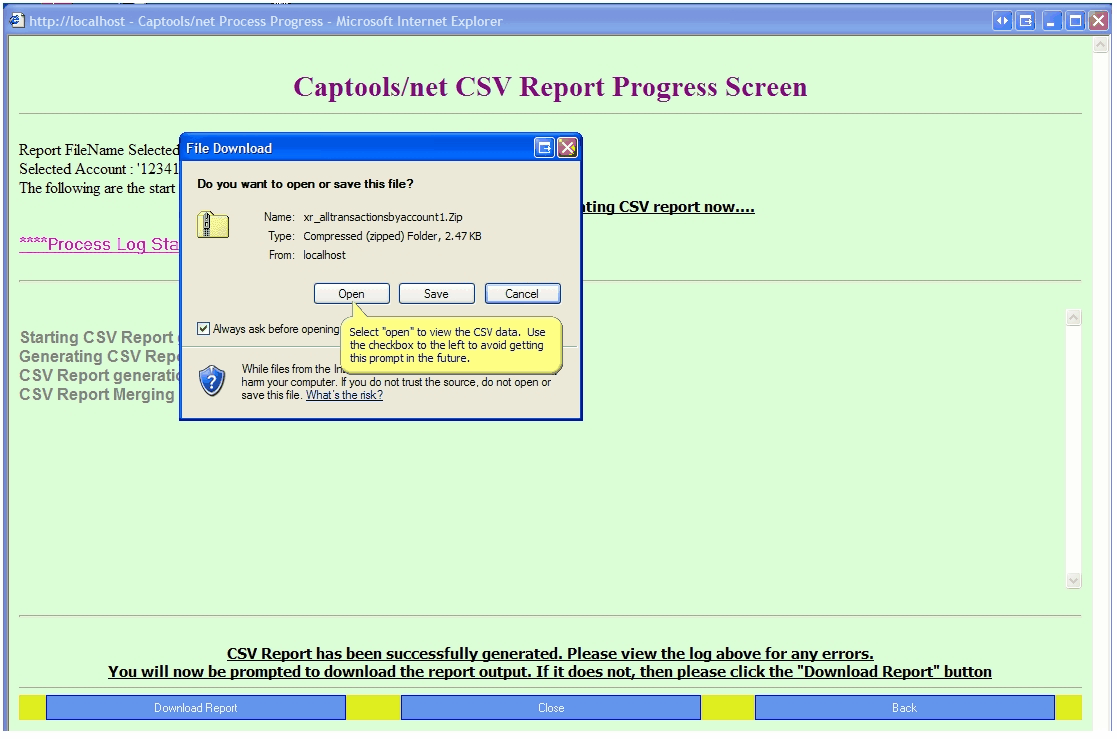
Upon opening the file you will see a screen similar to the following, showing the one or more CSV files contained in the zip file that was downloaded from the Captools/net server.
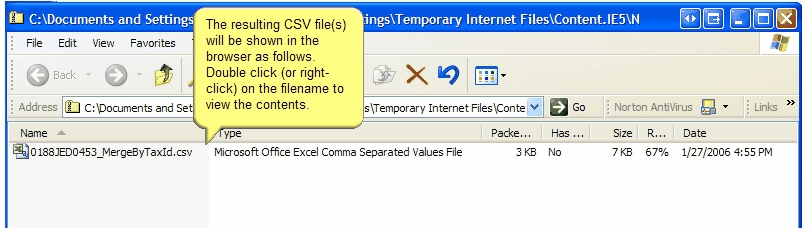
The resulting CSV file contents appears similar to the following, but differing depending upon the type of report.