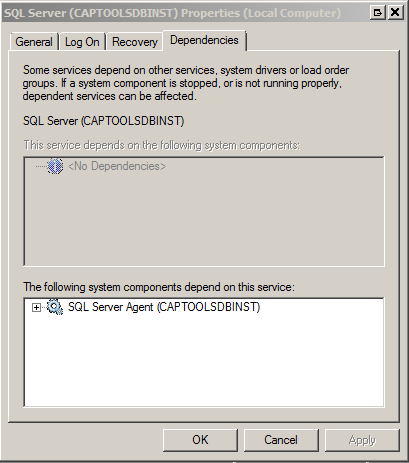|
Backup Failure |

|

|
|
|
Backup Failure |

|

|
Backup Failure
SQL Account: If Captools/net backup creates the backup folder but fails to copy the database into the Database folder within the backup folder, then the Server Control Panel is likely being blocked from stopping the database at time of backup. One reason this could occur is that if the SQL Server was manually installed (i.e. when a paid licence version of SQL is installed) the person installing it used "Network Services" as the controlling account, rather than "NT AUTHORITY\SYSTEM". Using "Network Authority" will prevent the Captools/net Server Control Panel from stopping the database and thus cause copying of the database files to fail. To correct this, do a "Repair" on the SQL installation and correct the SQL Account setting to "System" for "SQL Server" and for "SQL Agent" (SQL Server 2008 assigns a dependency on SQL Agent).
Database "Dependency": The normal Captools/net SQL Installation does specifies a database dependency only on SQL Agent. However, some third party backup software may assign other dependencies to the SQL Server (CAPTOOLSDBINST) which have the effect of preventing the Captools/net Server Control Panel from stopping the database and hence cause failure to copy the database files. To check for such dependency, run Window "Services" and find SQL Server (CAPTOOLSDBINST). Right click on "Properties" and go to the "Dependencies" tab: