|
Unknown Data Base Error |

|

|
|
|
Unknown Data Base Error |

|

|
Unknown Data Base Error
This error can appear on the Captools/net Server Control Panel Database settings dialog if the Server Control Panel fails to connect to the database.
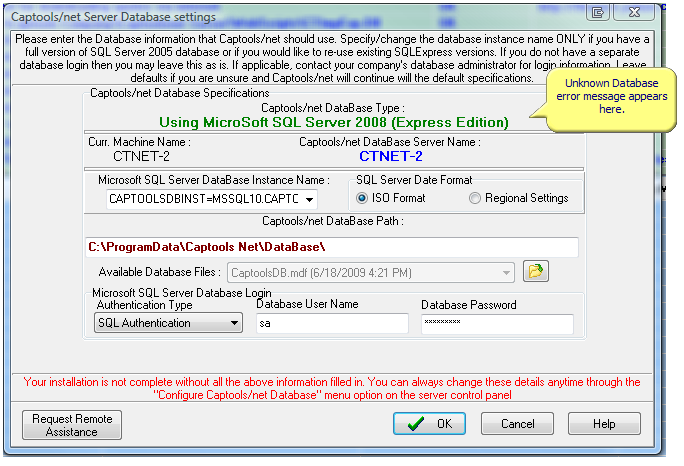
To resolve this try the following:
1) Verify that the correct database instance is specified on this dialog. Change the setting in the drop-down control to the correct database instance name and click "Ok".
2) Re-enter the Database Password (should be "sbux$okay") and click "Ok".
3) Verify that the database path in the dialog is correct. Search for the path on the server, using Windows Explorer to verify that it exists and contains the database. If the database is in the wrong location you will need to either move it or re-specify the path.
4) You may need to re-install the database. See the topic SQL Express Manual Installation for instructions on this.