|
Keycode Installation |

|

|
|
|
Keycode Installation |

|

|
Keycode Installation
During the installation, the key code dialog appears as follows. If you have already have an installation in place this dialog can be accessed from the Captools/net Server Control Panel under the "Admin" command. This example is for an Enterprise version, but would be similar for lower level version:
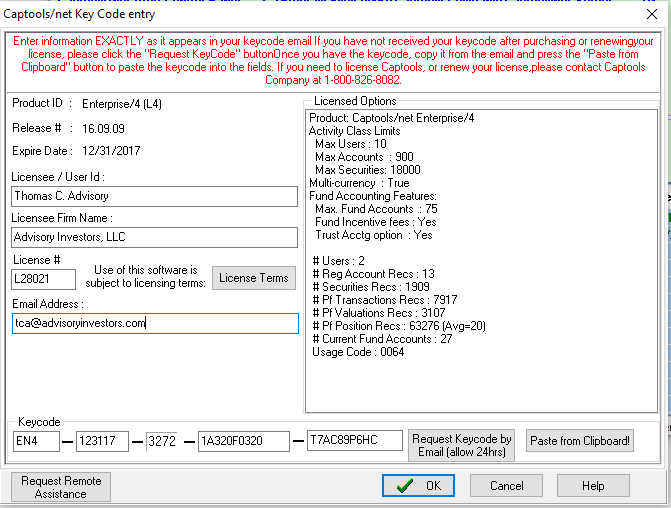
Clicking the "Get Keycode Online" button will retrieve your key code from the Captools Company website, provided that the correct License number and Licensee information has been entered, your payment record has been processed by Captools Co., and the keycode server is not down.
However, if the keycode retrieval process fails, you may need to contact Captools Company and provide us with the "Machine Id" code that appears in the Key code dialog's third field. We will then generate a key code and return it to you by email, so you can copy it from the email and paste it using the "Paste from Clipboard" button. (Our hours are 8-4pm weekdays U.S. Pacific coast time). If you have received the keycode by email, copy it into the Windows clipboard (highlight from "User Id:" to end of line containing "CT/Net Key", then hit Ctrl+C), then pasted into the dialog by clicking upon the "Paste from Clipboard" button.