|
Captoolsnet Installer Script Re-runs |

|

|
|
|
Captoolsnet Installer Script Re-runs |

|

|
Captoolsnet Installer Script Re-runs
The Captools/net installer runs a number of scripts, primarily to setup and configure the Windows IIS. Sometimes these scripts do not run or their actions are blocked by the OS during installation, or they fail because the IIS is not completely installed at the time they are run. In this case it will be necessary to re-run these scripts. This is done by re-running the CTNetSetup.exe program again, and selecting the "Manual" option:
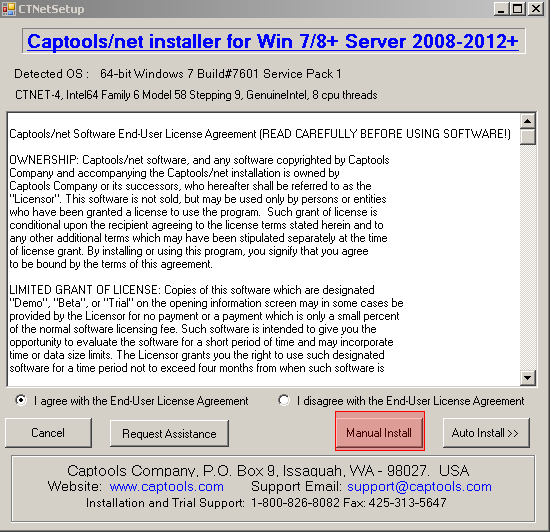
On the subsequent screen, the indicated buttons will re-run scripts to configure the IIS, register services and set folder permissions.
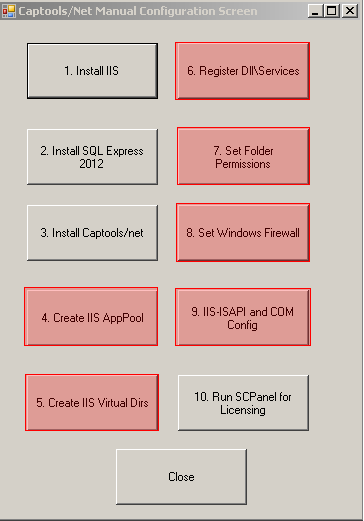
Click these in numerical order, waiting about 20 seconds between each before moving on to the next one.
You will likely encounter some warning or error messages. Simply click "Ok" through those.