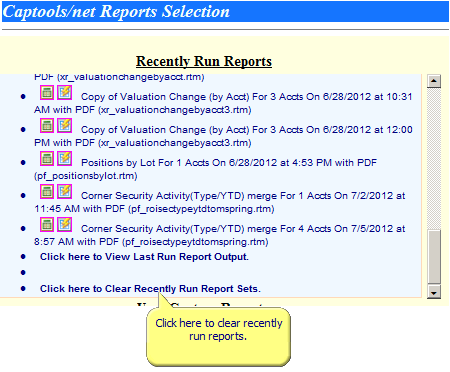|
Report Auto-Set Error |

|

|
|
|
Report Auto-Set Error |

|

|
Report Auto-Set Error
When a user runs a Captools/net report, the set-up information such as the report filename, accounts selected, date range, etc. are saved to an "Auto-set" so they can be used as the default run parameters the next time a report is run. In order to prevent the "recently run" list from getting too long, there is a limit on the size of that list. Normally when the list reaches its limit, the oldest reports are remove to allow the addition of a new report. However, if the oldest report fails to be removed, an error such as the following will be generated:
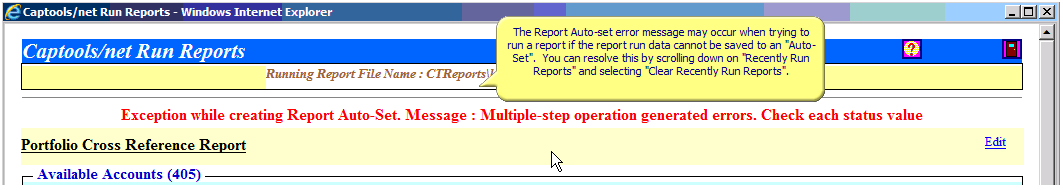
To resolve this error, return to the "Report Selection Page" and clear the "Recently Run Reports" list: