|
Multiple Custodians |

|

|
|
|
Multiple Custodians |

|

|
Multiple Custodians
Often independent Registered Investment Advisors will use more than one custodian for their clients' assets. This can be intentional, such as to diversify custodianship as a liquidity safeguard in case a custodian gets into financial difficulty. Or it could be incidental to the process of accommodating clients who over time have used a custodian and would rather retain old assets at their prior custodian while accumulating new assets at a new custodian. Or there may be a valid business reason to move assets from one custodian to another over time, causing multiple custodians to be used.
Captools/net Pro and higher versions support multiple custodians by providing sub-account records which permit the assignment of multiple account numbers to a given client account (see also the topic Sub-Accounts):
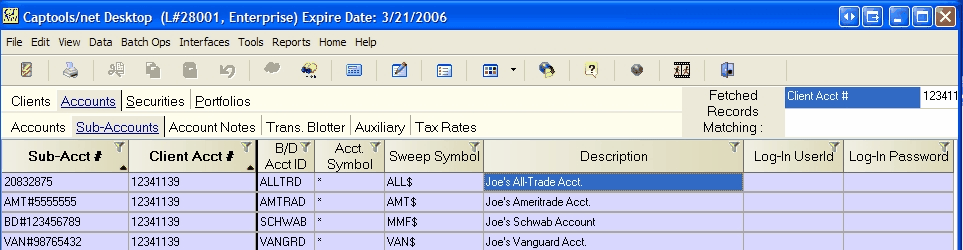
If you are importing transactional and other data from multiple custodians you will need to initially set up sub-account records which link the custodian's account number with the account number you have assigned your client as in the above example. If you are importing data from a third party data provider for mutual funds, such as DAZL, Captools/net may in some cases set up these sub-accounts for you in the initialization import, although you should review them following the initial import to verify that account assignments have been properly made.
Once your sub-accounts have been set up, you can simply sequentially import data from your multiple custodians. If you have the scheduled import capability provided by the higher level program versions, you simply need to check off the custodian's whose data you need to import (see Custodian Imports Task).