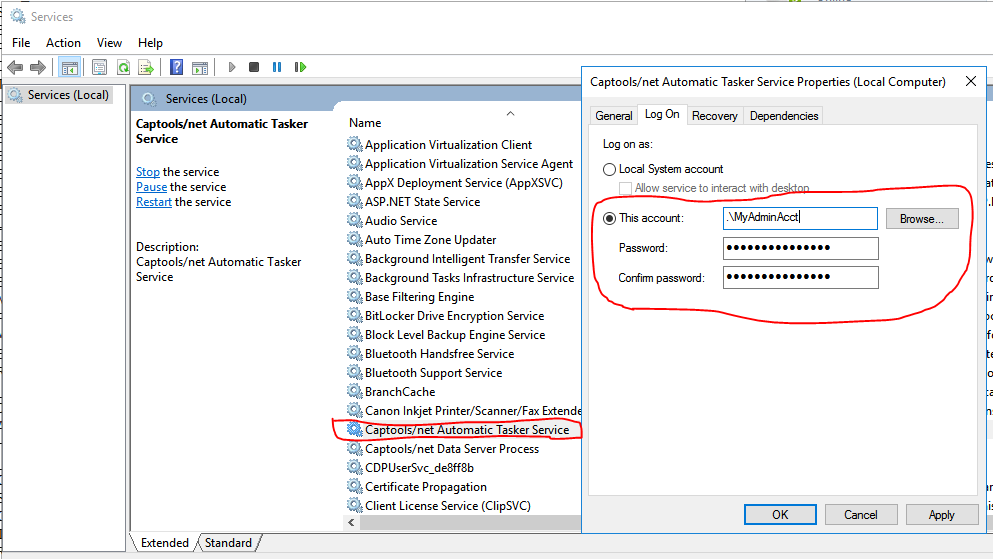|
Internet Settings |

|

|
|
|
Internet Settings |

|

|
Internet Settings
Data cannot be downloaded from websites that are blocked by your Windows internet settings or by third party security settings.
Data downloads that are sourced at websites that use "cookies", will require that you allow such websites in your internet security settings. This can be done by opening your web browser and selecting "Internet Options" (under "Tools" in Internet Explorer) and select the "Privacy" tab. Add the target website ("Yahoo.com" in this example) to the "Allowed" list. (Note: internet settings in Chrome, Firefox or other browsers may appear differently)
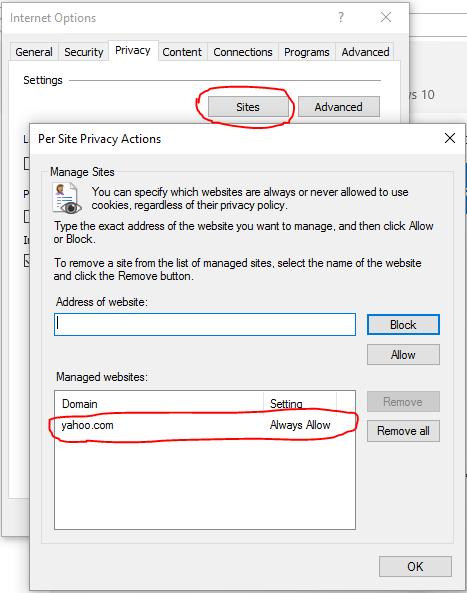
Next, select "Advanced" to verify that cookies are allow for the sites specified:
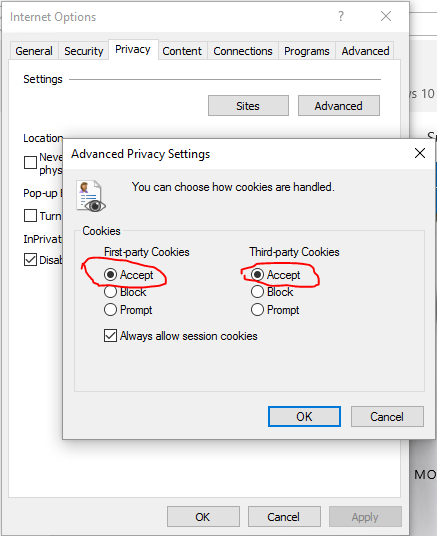
Lastly, after making any changes above, restart the Captools/net CTTasker, by going to the Captools/net Server Control Panel and clicking on "Services/Restart all Services".
If your Captools/net Server Control Panel is on a machine running as part of a network "Domain", you will need to make one more adjustment as follows to enable download of Yahoo price quotes.
In order for the preceding settings to be effective, your Captools/net CTTasker program (which does the downloads) needs to have full "Admin" rights. To accomplish this, open the Windows "Services" panel and double click on the "Captools/net Tasker Service" item. On the "Log On" tab, you must choose an account using the "Browse" button (click "Browse/Advanced/Find Now") which has administrative rights to the machine. To complete the process you will need to enter the login password for that account. If you have admin rights to this machine, you can use your account and login password. See screen shot below: