|
Desktop Connection 403 Error |

|

|
|
|
Desktop Connection 403 Error |

|

|
Desktop Connection 403 Error
On some server based systems, the Captools/net Desktop may report a "403" error (or other "400" type error) upon trying to connect to the Server even though the Server Control Panel shows everything functioning properly and the Desktop and other applications run properly when launched directly from the server. This has been seen on MS Windows SBS 2003 based servers with the ISA server activated, but may occur in other instances.
403 Error Workaround
Although the 403 error may be related to Server permissions or ISA firewall settings, we have found that if the error is not due to a server encryption setting (see below) the easiest workaround is to simply use the server machine's IP address when logging in from Captools/net Desktop located on another machine:
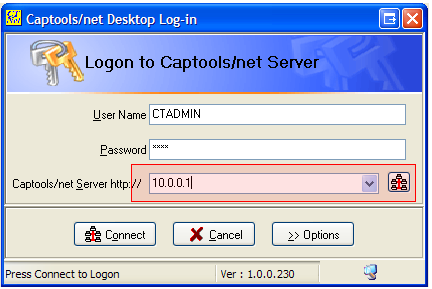
This example shows a local network IP address. If this does not work, try the external IP address, which will be displayed for the first user on the Captools/net server control panel:
![]()
Server Encryption Settings
If the above workaround does not resolve your connection problem, then your Win 2003 Server may have a website certificate installed to facilitate encrypted communications. You can view the certificate settings as follows from the IIS Manager:
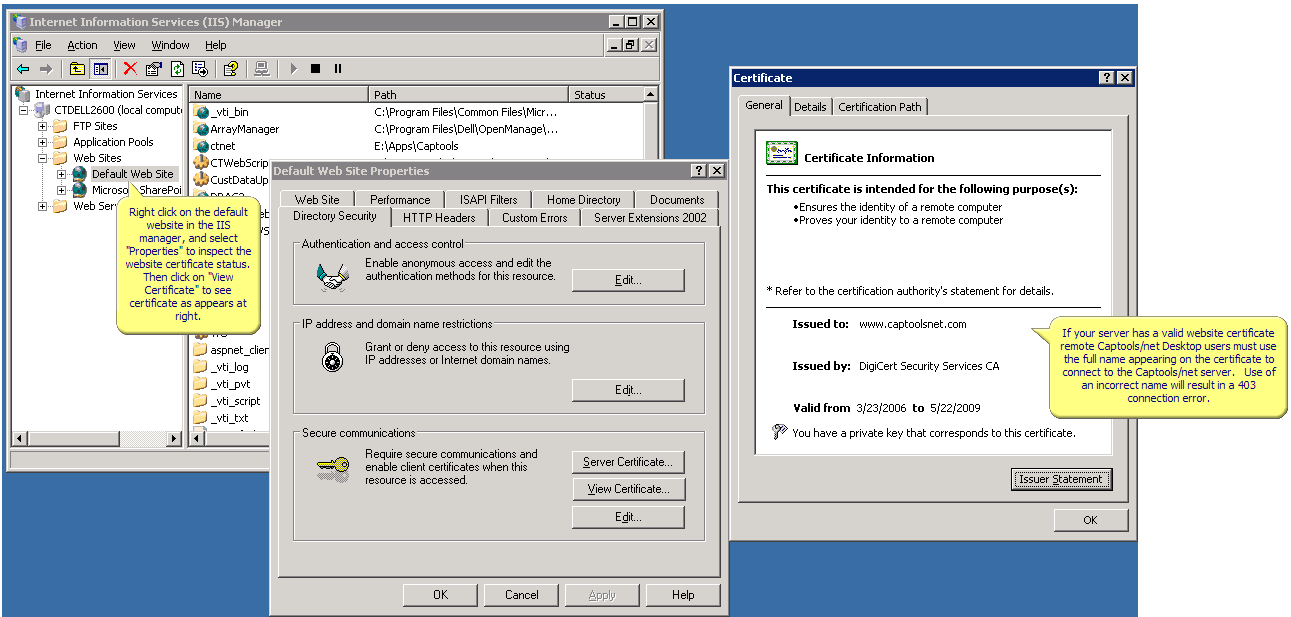
If the server setting shown here ("Require Secure Channel") is checked, you must connect to your Captools/net Server using the
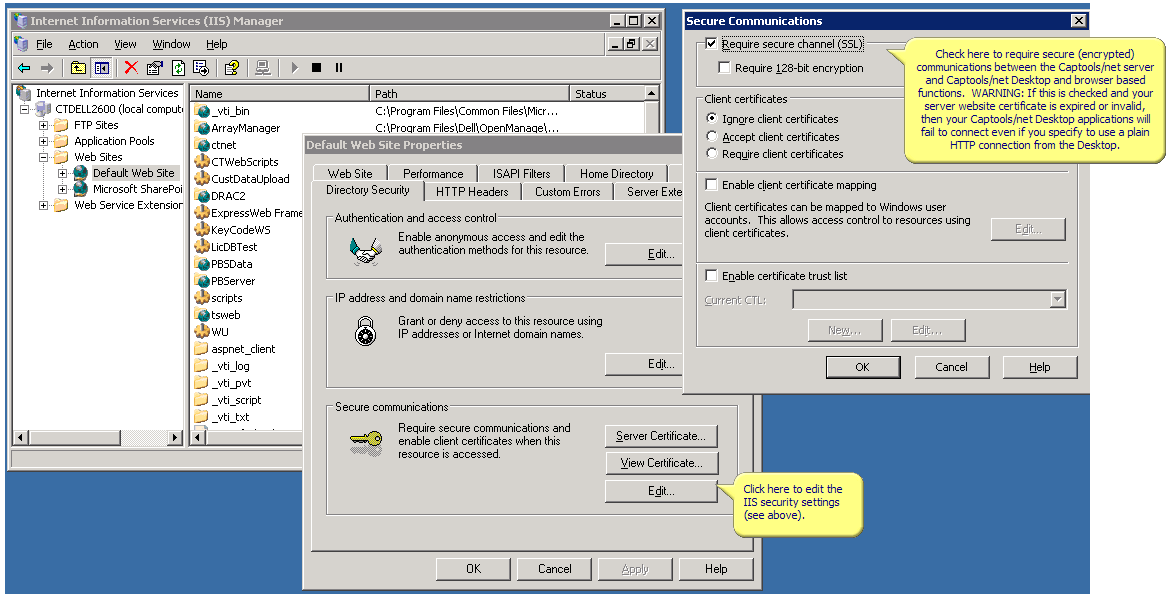
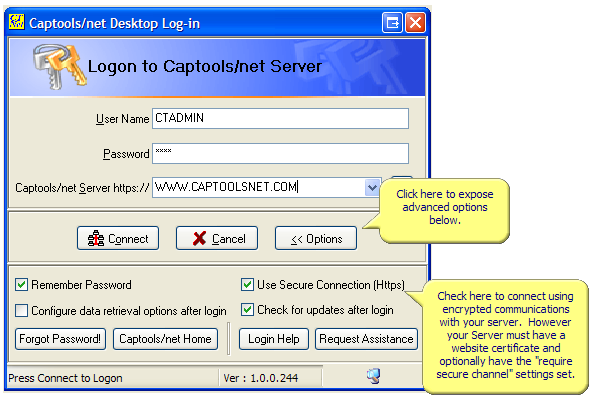
Network IP Changes due to change of Internet Modem
Another possible cause of a 403 error is a change in your local area network internal IP addresses due to changing your internet modem. This will only occur if you had previously restricted access based upon "allowed IP address". To fix this you need to change your allowed IP settings per the following:
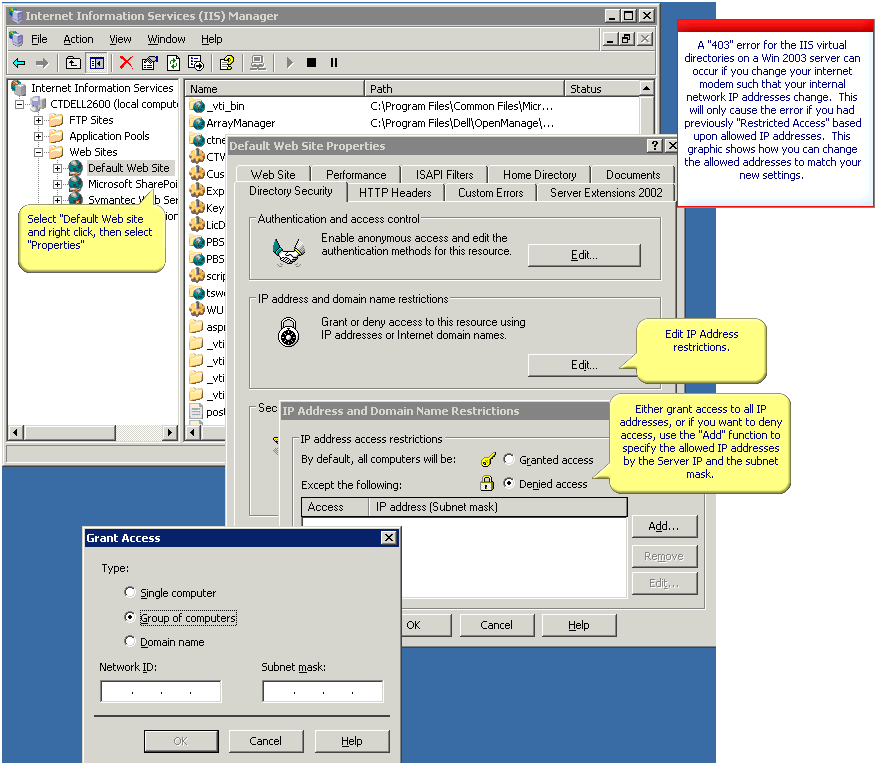
Additional Links on ISA Server Issues and 403 Errors
http://groups.google.com/group/microsoft.public.windows.server.sbs/browse_thread/thread/5b2963d3e17e1353/783567c8078a02af?lnk=st&q=Forbidden+(+The+server+denied+the+specified+Uniform+Resource+Locator+(URL).+Contact+the+server+administrator.++)+(403)&rnum=6&hl=en#783567c8078a02af
http://support.microsoft.com/?id=842612
http://support.microsoft.com/?id=825763