|
CTServer Service |

|

|
|
|
CTServer Service |

|

|
CTServer Service
The Captools/net core server application is called "CTServer ". The CTServer application fetches data from the database for the Captools/net desktop programs being run by various users and also posts changes to the database that such users have made. CTServer also performs computations that are needed to maintain data integrity and completeness. This includes automatically updating portfolio valuations for changes made in transactions as well as responding to user requests to compute new valuations. It also performs computations in response to user requested functions such as tax computations, tax lot assignments, bond accrual and amortization, etc.
If the CTServer is not exposed to the Internet Captools/net desktop users is restricted to only users who reside the same local area network workgroup as CTServer. If CTServer is exposed to the internet, it will be accessible to any user who has a valid user log-in Id and password. Users who wish to expose their Captools/net server application for access from the internet should contact Captools Co. for more technical details on possible configuration options, and should also consider obtaining the consultative advise from a security expert to minimize the risk of exposing sensitive data to unauthorized users.
CTServer application is an MS Windows "service application", meaning that launches at server computer startup and runs continuously until system shutdown. This also means that it does not have a "user interface". This protects it from shutdown by inadvertent user action. Its status and properties may be accessed via Windows' "Control Panel/Administrative Tools/Services" to obtain the following view of all the active Windows service applications including Captools/net's CTServer:
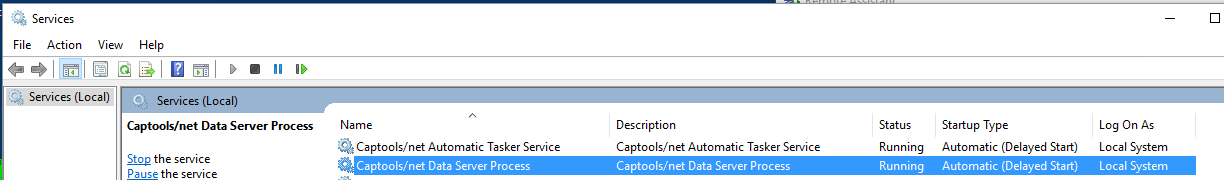
Although this should seldom if ever be necessary, right-clicking on the service will allow you to modify its properties, and if necessary stop or pause its operations (for example if you did not want a scheduled task to launch right now). If you do stop or pause its operation, do not forget to restart it!
Actual maintenance of users, i.e. adding or removing of users, changing user authorizations, etc. are supported through the web-browser controlled CTAdmin application, so that it can be administered remotely by a system administrator, as discussed further in the chapter on System Administration.